How You’re Vulnerable To Identity Theft When Travelling
Today’s post is a bit technical. I got inspirited by another blogger to write about identity theft. That’s a serious threat while travelling. The Internet is very convenient, even on vacation people don’t take a rest from staying online. Websites contain information regarding trips and the World Wide Web offers to stay in touch with family and friends. I’m computer scientist – right, nerds like too travel too 😛 – and in this post I collect and threats and countermeasures against it.

This website uses HTTPs.
1. Open WiFi-Networks
Open WiFis can be accessed easily because no password is required. But this also leads to less security. As the connection is not encrypted anybody could steal your data and passwords. Just imagine you’re sending a postcard with your password written on it. But depending on the website’s provider the communication with the website can be encrypted. In case the website uses HTTPs (“s” stands for secure), the communication is encrypted and secure. It’s like sending a letter with your password in it. If the lock is crossed out, the communication is still encrypted, but the provider’s identity is not confirmed. So, always check whether the website uses HTTPs.
The confirmation of a website’s identity is important when it comes to “phishing”. That means a malicious website claims to be your bank to steal your data. So in case of a bank always confirm, that there’s a normal lock and the bank’s name next to it.
Another problem that arises is application communication. How can you whether an application communicates using encryption. Unfortunately, there’s no easy way to know that.

Firefox in private mode.
2. Use private mode
Many browsers store history and other data locally. This might include form data and passwords. While surfing in the private mode no data is stored. In case you don’t want to leave any data like your mail address in the auto-completion you should use the private mode.
3. Use your own devices
In general it’s impossible to know which software currently is installed on a computer. PCs in hotels and hostels are vulnerable to malicious software because they’re used by many different people. If you just have to look something up without sending sensitive data like passwords, those devices are fine.
4. Don’t forget to logout
This might seem a bit ridiculous, but never forget to logout. Some devices only offer a limited time for surfing and close the session. If you haven’t logged out then, it might occur that you’re still logged in and the next user can take over where you’ve stopped. So always track the remaining time.
Some providers, like Google, also inform you in case some-one tries to log into your account from another country. But only the minority of providers actually does that. Common strategies like regularly changing passwords can help preventing attackers from accessing your data.
I hope that this post can help you stay safe while surfing overseas. All tips can and should be used on a daily basis as well. I would also be interested if you’ve already had problems regarding identity theft.
Don’t Panic!

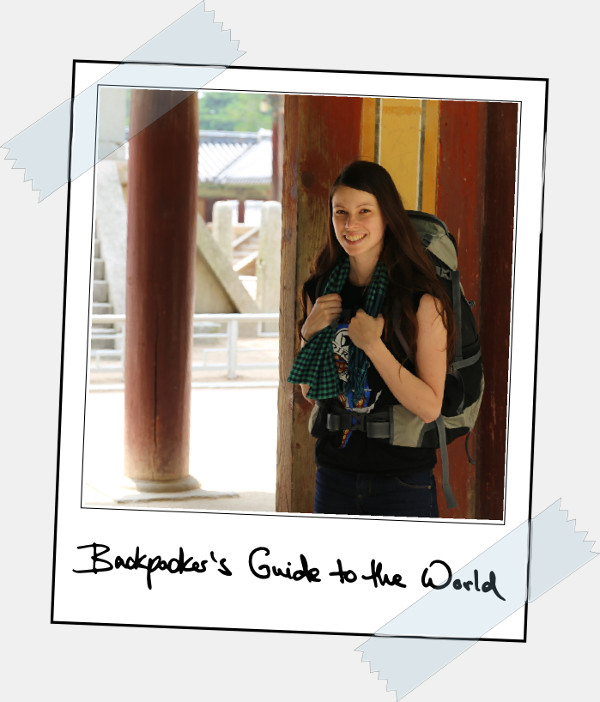 Backpacking is my favourite "hobby" and here I write tips, tricks and reports about it.
Backpacking is my favourite "hobby" and here I write tips, tricks and reports about it.